寒假的时候玩了一个寒假的GTNH整合包,这个包可以说是非常好玩了。这个包的主线是格雷科技mod,中间穿插了很多其他的科技类mod,也有一些魔法mod。
这个包里面有一个mod叫工业2,是一个老牌科技类mod。但是我们今天要关注的不是它的科技的部分,而是它的一个独特的内容:杂交。
GTNH由于添加了一些和工业2作物联动的mod,加入了许多新的作物,通过这些作物,甚至可以实现的矿物自动生产和UU物质的廉价生产。可以说是非常OP了。
但是杂交也有它的缺点。头号缺点莫过于非常耗时间。杂交获得的作物种类,作物的各种属性,甚至打掉作物是否能够掉种子包都是一个未知数,俗称“赌草”。
而我们今天的主角是这个小家伙:

它是来自Opencomputers mod的机器人,它就像我们小时候微机课学的小乌龟一样,可以往前走,往后退,左转右转。如果加上对应的插件,它还可以存储物品,和容器交互,和方块交互,获取方块的信息。可以说是非常万能了。
要控制这个小家伙我们使用的是Lua语言。这个语言是一种嵌入式语言,广泛用于各种游戏的控制台。它由于其语法简单,体积小,成为了广受欢迎的嵌入式语言。
如果我们要控制这个机器人的走动,分别使用下面四个语句就可以了:
robot.forward()
robot.back()
robot.turnLeft()
robot.turnRight()
其中robot.back()实际上不怎么会用到。
既然这个机器人能够走动,能够和方块交互,那我们可不可以通过这个机器人来自动化前面所提到的杂交过程呢? 答案是肯定到。倒不如说这正是我提到这个机器人的理由。
如果我们要控制机器人在一个区域走动,第一重要的肯定是知晓机器人的空间坐标,并且能够实现给定一个坐标,机器人能自动寻路到达那个地点的功能。
下面是我写的一个导航库:
local robot = require("robot")
local nowFacing = 1
local nowPos = {0, 0}
local savedFacing = 0
local savedPos = {0, 0}
local function getFacing()
return nowFacing
end
local function getPos()
return nowPos
end
local function turnTo(facing)
local delta = (facing - nowFacing) % 4
nowFacing = facing
if delta <= 2 then
for i = 1, delta do
robot.turnRight()
end
else
for i = 1, 4 - delta do
robot.turnLeft()
end
end
end
local function turningDelta(facing)
local delta = (facing - nowFacing) % 4
if delta <= 2 then
return delta
else
return 4-delta
end
end
local function go(pos)
if nowPos[1] == pos[1] and nowPos[2] == pos[2] then
return
end
-- find path
local posDelta = {pos[1]-nowPos[1], pos[2]-nowPos[2]}
local path = {}
if posDelta[1] > 0 then
path[#path+1] = {2, posDelta[1]}
elseif posDelta[1] < 0 then
path[#path+1] = {4, -posDelta[1]}
end
if posDelta[2] > 0 then
path[#path+1] = {1, posDelta[2]}
elseif posDelta[2] < 0 then
path[#path+1] = {3, -posDelta[2]}
end
-- optimal first turn
if #path == 2 and turningDelta(path[2][1]) < turningDelta(path[1][1]) then
path[1], path[2] = path[2], path[1]
end
for i=1, #path do
turnTo(path[i][1])
for _=1, path[i][2] do
robot.forward()
end
end
nowPos = pos
end
local function save()
savedFacing = nowFacing
savedPos = nowPos
end
local function resume()
if savedFacing == 0 then
return
end
go(savedPos)
turnTo(savedFacing)
end
return {
getFacing = getFacing,
getPos = getPos,
turnTo = turnTo,
go = go,
save = save,
resume = resume
}
使用方法如下:
-- 加载库 (请确保如上代码已保存为gps.lua)
-- 加载库的位置为初始位置,面向的方向为y轴正方向。
gps = require("gps.lua")
-- 前往坐标{2, 3}
gps.go({2, 3})
-- 前往坐标{4, 5}
gps.go({4, 5})
-- 保存当前位置和朝向
gps.save()
-- 前往坐标{0, 0}
gps.go({0, 0})
-- 前往保存的坐标和朝向
gps.resume()
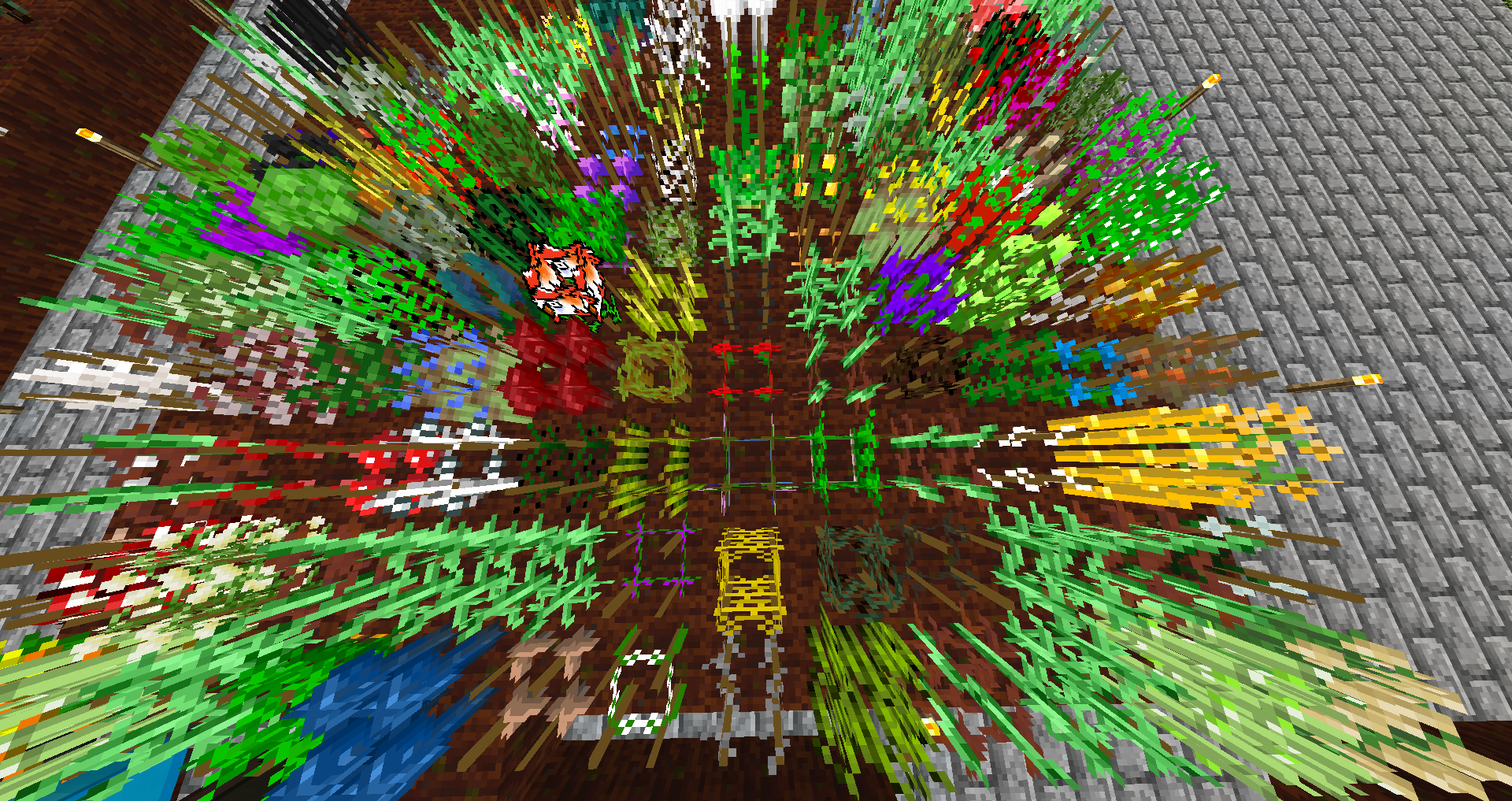
还有吗 还有吗

半年前就做完了整个项目了,但是懒得写博文
https://github.com/xyqyear/auto-crossbreeding